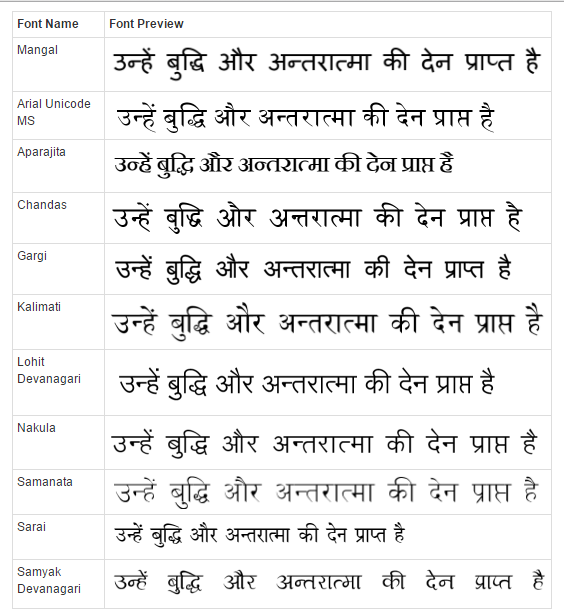unicode hindi typing & installation of mangal unicode font
Mangal font for Unicode hindi typing
How to install Mangal font
Unicode fonts for hindi typing, how to use
Download more Hindi fonts from hindifonts.org
All unicode fonts files normally with ttf extension and Mangal.ttf Font is default Hindi Unicode Supported font, always preinstalled in Windows. Either Windows xp, Windows Vista, Windows 7 or new Windows 10. There are few other Hindi Devnagri Fonts like Aparajita, Kokila, Utsah also preinstalled from Windows 7. Total 4 Hindi fonts preinstalled in Winows 7 and Windows 10. These all are Unicode fonts for Hindi so No Need to Installation in Windows Normally.
C:\Windows\Fonts folder is default fonts folder and you can check all installed fonts here.
Drive letter C may differ If windows installed in other Drive like D or E.
If any mistake or fault these four hindi fonts unistalled or no Hindi Unicode font present in system, there may be problem in looking or typing Hindi on Web or Email. In that case Just Copy these from other computer's windows fonts directory or download some other Hindi Open source fonts from This download Link and select all, right click and Install with one click. You can copy directly font's .ttf files in winows/font folder.
Any Text editor, MS Word, Web, Email or Internet Hindi can type by any Unicode Hindi font and all Unicode fonts can display same as you typed. Fonts difference will effect on style and look but text will remain same. This is specialty of these Hindi Unicode fonts. Please look same Hindi text in different Hindi fonts.
All 23 Hindi Unicode fonts you can look and Download or copy in your Google Drive. Use for Hindi typing and different style of display.
All 23 Hindi Unicode fonts you can look and Download or copy in your Google Drive. Use for Hindi typing and different style of display.
How to type in Hindi
This is also common question and there are many methods of Hindi typing.
Who they have learn and used Hindi Typewriter can use Remington Keyboard layout of Hindi Typing.
Who they know English Keyboard layout only can use Google Hindi Input and Microsoft Indic input and type using english letters like Namaste and this will convert as नमस्ते in Unicode Hindi.
Who they don't want to use Keyboard for Hindi writing can use speech typing voice to text