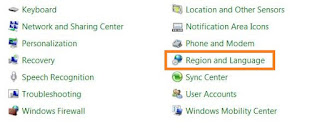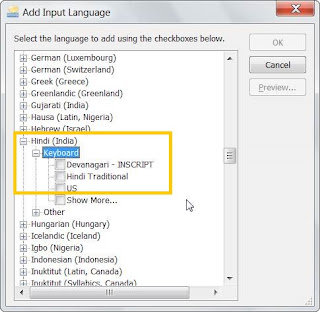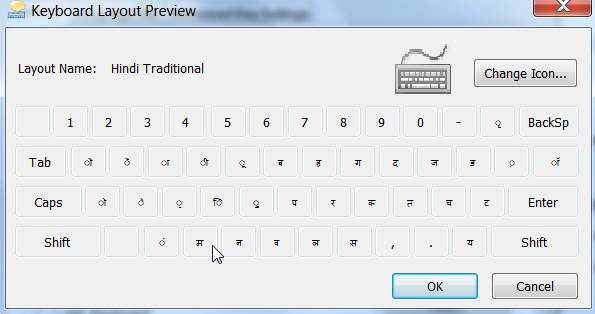Hindi Traditional Devanagari INSCRIPT Keyboard enable on Windows 7
Hindi Devanagri Enable in Windows 7 with Unicode Hindi Fonts
Hindi Keyboard layout for Hindi Typing wriring - There are Many type of Keyboard Layouts for Hindi Typing in Windows 7. User Can choose any one as per their requirement and knowledge of typing style. Hindi Unicode fonts are pre installed in windows 7 for downloading Hindi Fonts Mangal and others Click Here
Hindi Traditional Keyboard
Default Hindi Keyboard Layout is Hindi Traditional Keyboard Used as Unicode Hindi Keyboard, Windows Linux and Mac. This Layout is developed by Department of Electronics DOE for Indic languages including Hindi / Devanagari. Image of Traditional Hindi layout can look below. Activation in Windows 7 very easy because this layout and Devanagari INSCRIPT pre Installed in Windows OS. Here are steps with Images.
This is Windows 7 Main Screen and left side round Icon is present
As you click this Icon Screen showing this menu. Here are your programs, applications and softwares with shortcut of system. Choose Control Panel.

Now Choose Region and Language
Region and Language has 4 options choose Keyboards and languages in middle
Now Choose Change Keyboars
Next winows Looking and Add Keyboard
language list with + showing come down and Hindi (India) is here. When you Click + then - Keyboard showing Two Keyboard layout. Devanagari INSCRIPT and Hindi Traditional. Now Choose Hindi Traditional and select with Click
This is selected and now OK

Now Check Language Bar ensure not Hidden
Now choose shortcut option for language changing
Three options are present Ctrl + shift choosen OK
Text Services and Input Language Showing Hindi Traditional
Taskbar is showing En an HI for both Languages
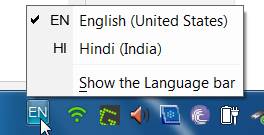
This is Hindi Traditional Keyboard Layout
For Hindi Remington Keyboard Layout like Kruti Dev typing Click Here
For Google Hindi Input or MS Indic English to Hindi Click Here
Hindi typing Krutidev Remington Anglonagri Hinglish, Hindi Unicode fonts converter, Download Hindi Fonts, Any type of Help about Hindi Computing or Web Email Please log in at Rajbhasha.net